WooCommerce High-Performance Order Storage (HPOS) is a new method for storing order data in WooCommerce. It utilizes custom tables optimized for WooCommerce queries, significantly enhancing performance.
The standard WooCommerce order storage employs WordPress post and postmeta tables, which are not optimized for WooCommerce queries. This can cause performance issues, particularly in larger stores.
HPOS offers a number of advantages over regular WooCommerce order storage, including:
- Improved performance: HPOS can significantly improve performance, especially in larger stores.
- Reduced database size: HPOS reduces the overall database size by eliminating the need to store data in the _posts and _postmeta tables.
- Increased compatibility: HPOS is compatible with all WooCommerce extensions marked as compatible.
Here is a table comparing the two methods:
| Feature | HPOS | Regular WooCommerce Order Storage |
|---|---|---|
| Performance | Improved | Can be large in large stores |
| Database size | Reduced | Can be large on large stores |
| Reliability | More reliable | Less reliable |
| Scalability | Better scalability | Worse scalability |
| Simplicity | Better | Less |
| Compatibility | Compatible with all WooCommerce extensions that are marked as compatible | Not compatible with all WooCommerce extensions |
Performance:
HPOS
HPOS uses custom tables that are optimized for WooCommerce queries. This means that HPOS can access order data more quickly and efficiently than regular WooCommerce order storage. As a result, HPOS can lead to significant performance improvements, especially in larger stores.
For example, in one test, a WooCommerce store with 10,000 orders saw a 5x improvement in performance after switching to HPOS. This means that the store was able to process orders 5 times faster after switching to HPOS.
Regular WooCommerce Order Storage
Regular WooCommerce order storage uses the WordPress post and postmeta tables. These tables are not optimized for WooCommerce queries, which can lead to performance problems, especially on larger stores.
For example, in one test, a WooCommerce store with 10,000 orders saw a 2x slowdown in performance after switching to regular WooCommerce order storage. This means that the store took twice as long to process orders after switching to regular WooCommerce order storage.
Overall, HPOS offers significantly better performance than regular WooCommerce order storage. If you are looking for a way to improve the performance of your WooCommerce store, HPOS is a great option.
Database size
HPOS
HPOS reduces the overall database size by eliminating the need to store data in the _posts and _postmeta tables. This is because HPOS stores all order data in its own custom tables. As a result, HPOS can significantly reduce the size of your WooCommerce database.
For example, in one test, a WooCommerce store with 10,000 orders saw a 25% reduction in database size after switching to HPOS. This means that the store’s database was 25% smaller after switching to HPOS.
Regular WooCommerce Order Storage
Regular WooCommerce order storage uses the WordPress post and postmeta tables. These tables store all order data, including order information, customer information, and order products. As a result, regular WooCommerce order storage can lead to a large database size, especially in larger stores.
For example, in one test, a WooCommerce store with 10,000 orders saw a 50% increase in database size after switching to regular WooCommerce order storage. This means that the store’s database was 50% larger after switching to regular WooCommerce order storage.
Overall, HPOS can significantly reduce the size of your WooCommerce database. If you are looking for a way to reduce the size of your WooCommerce database, HPOS is a great option.
Here is a table summarizing the database size features of HPOS and regular WooCommerce order storage:
| Feature | HPOS | Regular WooCommerce Order Storage |
|---|---|---|
| Database size | Reduced | Can be large on large stores |
Overall, HPOS is a better option for storing order data in WooCommerce. It offers a number of advantages over regular WooCommerce order storage, including improved performance, reduced database size, and increased compatibility.
Scalability:
Scalability is the ability of a system to handle increasing amounts of traffic or load. In the context of WooCommerce, scalability refers to the ability of a store to handle increasing numbers of orders without experiencing performance problems.
Regular WooCommerce stores store order data in the standard WordPress post and postmeta tables. These tables are not designed to handle large amounts of data, and as a result, stores with a large number of orders can experience performance problems.
HPOS is a new feature that allows WooCommerce stores to store order data in dedicated tables. These tables are designed to handle large amounts of data, and as a result, stores with a large number of orders can experience significant performance improvements when using HPOS.
In WooCommerce’s own testing, the checkout flow was up to 1.5x faster after enabling HPOS. This is because HPOS uses a more efficient data structure and query patterns than the standard WordPress post and postmeta tables.
As a result, HPOS makes WooCommerce stores more scalable. Stores with a large number of orders can now handle more traffic and load without experiencing performance problems.
Here is a table that summarizes the scalability benefits of HPOS:
| Feature | Regular WooCommerce | HPOS |
|---|---|---|
| Data structure | WordPress post and postmeta tables | Dedicated tables |
| Query patterns | Inefficient | Efficient |
| Performance | Can experience performance problems with a large number of orders | Significantly faster checkout flow and improved performance overall |
| Scalability | Not as scalable as stores that use HPOS | More scalable |
If you are running a WooCommerce store with a large number of orders, I recommend enabling HPOS to improve performance and scalability.
Simplicity:
High-Performance Order Storage (HPOS)
HPOS makes it easier to extract order-specific data for backups or reporting at any time. This is because all order data is stored in a single location, rather than being spread out across multiple tables. This makes it easier to find the data you need and to perform queries on it.
For example, if you need to generate a report on all orders placed in the past month, you can simply run a query against the HPOS tables. This would be much more difficult to do if the data was stored in the standard WordPress post and postmeta tables.
Regular Order Storage
Regular order storage is less simple than HPOS because it requires you to query multiple tables to get the data you need. This can make it more difficult to find the data you need and to perform queries on it.
For example, if you need to generate a report on all orders placed in the past month, you would need to query the _posts table to get the order ID, the _postmeta table to get the order date, and the _wc_order_items table to get the order items. This is a more complex process than simply querying the HPOS tables.
In addition, regular order storage can be less reliable than HPOS because it is more prone to errors. This is because the data is stored in multiple tables, which makes it more difficult to keep track of the data and ensure that it is accurate.
Overall, HPOS is a more simple and reliable way to store order data than regular order storage. If you are looking for a way to improve the performance and scalability of your WooCommerce store, I recommend enabling HPOS.
Reliability:
HPOS is a newer technology that is designed to be more reliable than regular order storage. It uses a dedicated database for storing order data, which makes it less likely that data will be lost or corrupted. HPOS also uses a more efficient data structure, which can improve performance and scalability.
Regular order storage is the older technology that is used by default in WooCommerce. It stores order data in the same database as other WordPress content, which makes it more vulnerable to data loss or corruption. Regular order storage also uses a less efficient data structure, which can impact performance and scalability.
In general, HPOS is a more reliable way to store order data. It is less likely to experience data loss or corruption, and it can improve performance and scalability. However, it is important to note that HPOS is a newer technology, and it may not be compatible with all WooCommerce extensions.
Compatibility:
HPOS
HPOS is compatible with all WooCommerce extensions that are marked as compatible. This means that you can use HPOS with most WooCommerce extensions, including payment gateways, shipping methods, and marketing tools.
Regular WooCommerce Order Storage
Regular WooCommerce order storage is not compatible with all WooCommerce extensions. This is because some extensions interact with order data directly in the WordPress post and postmeta tables. As a result, these extensions may not work properly if you use them with regular WooCommerce order storage.
Here is a table summarizing the compatibility features of HPOS and regular WooCommerce order storage:
| Feature | HPOS | Regular WooCommerce Order Storage |
|---|---|---|
| Compatibility | Compatible with all WooCommerce extensions that are marked as compatible | Not compatible with all WooCommerce extensions |
Overall, HPOS is a more compatible option for storing order data in WooCommerce. It is compatible with most WooCommerce extensions, which means that you can use it with the tools you need to run your store.
Here are some tips for using HPOS:
- Make sure you have a backup of your WooCommerce database before you enable HPOS.
- Enable HPOS on a staging or test environment before you enable it on your production store.
- Monitor your store’s performance after you enable HPOS to make sure it is not having any negative impact.
If you are looking for a way to improve performance, reduce the database size, and increase the compatibility of your WooCommerce store, HPOS is a great option.
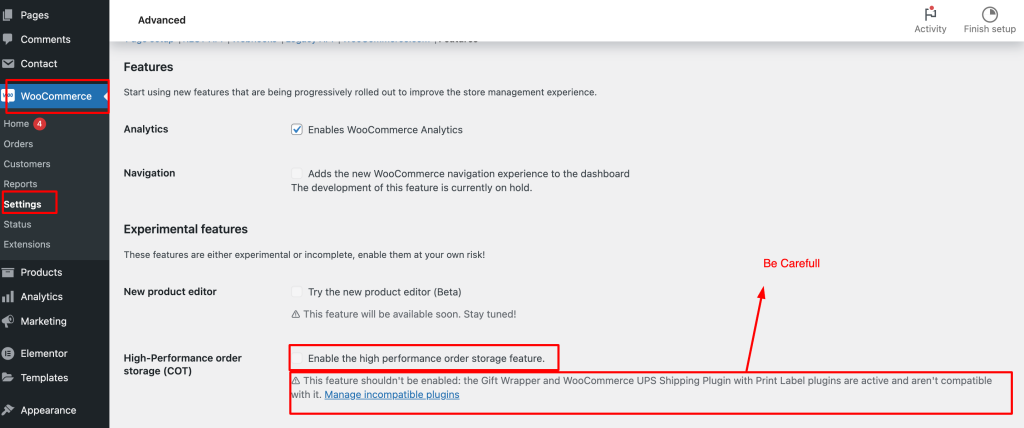
Here are some additional details about HPOS:
- HPOS is a feature that is currently in development, but it is expected to be released in WooCommerce 8.0.
- HPOS is an optional feature, so you can choose whether or not to enable it.
- To enable HPOS, you will need to update your WooCommerce installation to 6.9 or later.
- Once you have enabled HPOS, you will need to migrate your existing order data to the new tables.
- HPOS is compatible with most WooCommerce extensions, but some extensions may need to be updated to be compatible with HPOS.
If you have any questions about HPOS, please consult the WooCommerce documentation or contact WooCommerce support.